


Event Art & Cultural Google Sldies Template by CreativeStudio


Albumo - Photography Gallery Google Slides Template by fluffstudio


Lovartte - Art Gallery Google Slides Template by fluffstudio


Histrion - History Museum Google Slides Template by fluffstudio
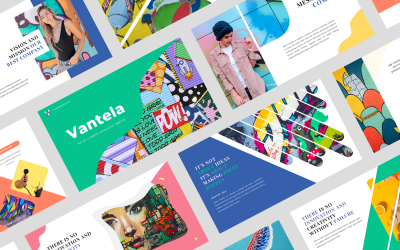
Vantela - Pop Art & Graffiti Google Slide Template by Biwarastudio

Gummy - Creative Art Google Slide Template by Biwarastudio

Creavast - Fun & Creative Google Slides Template by fluffstudio

Hit Pop Presentataion Google Slides Template by CreativeStudio
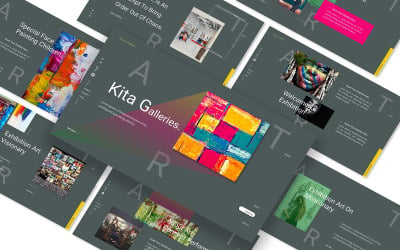
Kita Art Gallery Google Slides Template by CreativeStudio

Floartria - Art Exhibition Google Slides Template by fluffstudio

Vivid Google Slides by Jumsoft

Bery - Creative Google Slides by StringLabs

HEARTACHE Presentation Google Slides by Tempcraft

Minimal Presentation Google Slides by Tempcraft
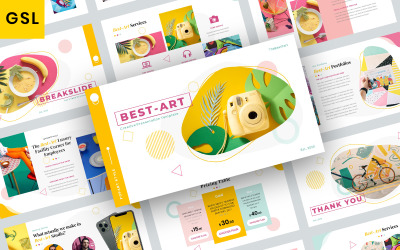
Best-Art Google Slides by Juday007

Creative | Google Slides by VuniraTemplate

LIT Creative Urban Google Slides by InfinityVector

The Creativeart Google Slides by Inspirasign

Goat Creative Google Slides by InfinityVector

Vibrant Creative Business Agency Presentation Google Slides Template by amazingcreative

Waterflood Google Slides by Inspirasign

Elastico – Creative Business Google Slides by denscreativestd
5 Best Best Art Gallery Google Slides Templates 2024
| Template Name | Downloads | Price |
|---|---|---|
| Waterflood Google Slides | 0 | $21 |
| Rebranding Oxiey Google Slides Template | 0 | $16 |
| Best-Art Google Slides | 0 | $14 |
| Elastico – Creative Business Google Slides | 0 | $16 |
| LIT Creative Urban Google Slides | 0 | $16 |
Best Art Gallery Google Slides Themes & Templates
People interested in art regularly visit exhibitions to relax and get emotional satisfaction. But how can they learn about the next performance or a newly opened art gallery? The most effective way to introduce the upcoming exhibition to a wide audience is to create a presentation. People always want to save their time and don't want to design everything from scratch. Here is where our art gallery Google Slides templates come to the stage. They are in demand by all business owners in the creative niche because they contain ready-made layouts with a great visual appearance and thought-through content structure. So, if you organize art shows or related events, view this collection and pick the design you like the most because, with them, your success is inevitable.
Who Can Use Art Gallery Google Slides Templates
The charm of visual storytelling is that you can share information about the gallery or event and demonstrate photos of masterpieces on consistent slides. By viewing a stunning pitch, people will be more engaged in your activity, desiring to visit the upcoming performance you are presenting on the pages. Complete diving into the world of high art is essential to make the right impact on the audience. That is what is possible using our themes which were designed for exhibitions and art shows. With any layout from the collection, you can successfully present an art gallery and share information about its concept, performance, mission, and directions of the art of provided pictures. Highlighted sections for placing the time and address of the next performance will serve as a call to action. Besides, the design of your project will reflect a peaceful feel that people sense while visiting the exhibition. It will encourage viewers to come to your art show, which will make your gallery overcrowded with new visitors.
How to Create an Outstanding Presentation with Artist & Art Dealer Google Slides Themes
The presentation of the creative activity should be a good combination of compelling filling and an awesome visual appearance. It is like a certain balance that should exist through all slides till the last. Check out what tips you may follow to achieve such a result.
- Consider your audience. Is your pitch for art lovers who know basic information about sculpting, painting, photography, filmmaking, and other art forms or for masters in painting? Or, maybe, your exhibition is for children and a presentation about it is intended for parents who will bring their kids there? Learn about your audience's age, gender, and hobbies to know what information and how better to provide it to them.
- Make a slideshow structure. Before filling the layouts, prepare your content carefully. Write down all ideas related to the topic. Divide them in descending order and keep only the most important not to overload the slides and make the thought line clear.
- Work on visual appeal. All themes were designed considering the specificity of your niche in mind. That is why they have a nice color palette, various vector icons, interesting shapes, suitable shades, and other elements that make a slideshow stunning and complete. However, you may want to change the color palette or add extra visuals you think are appropriate. It is up to you. Most importantly, your project should reflect your creative vision and be nice-looking for the targeted audience.
Key Features of Artist & Art Dealer Google Slides Themes
The necessity for professional instruments and features for creating eye-catching projects is difficult to overestimate. For this reason, these solutions are full of embedded opportunities that will help you make an impressive pitch. In general, Google Slides is online software that allows you to build a project without installing any additional program on your computer. Besides, it lets you collaborate with colleagues remotely in real-time, which will be handy if you are not the only person who participates in building a slideshow. So, let's go into built-in features:
- Drag and drop nature for simple editing design elements;
- A full-length and fully responsive viewing experience;
- A set of awesome layouts to your choose;
- Used and recommended free fonts to highlight essentials;
- Animations and transitions to revive your project and make it look more creative;
- Based on placeholder - apply the styling to all pages in a few clicks to avoid the customization of each element separately;
- Help guide files - instructions for working with embedded possibilities.
